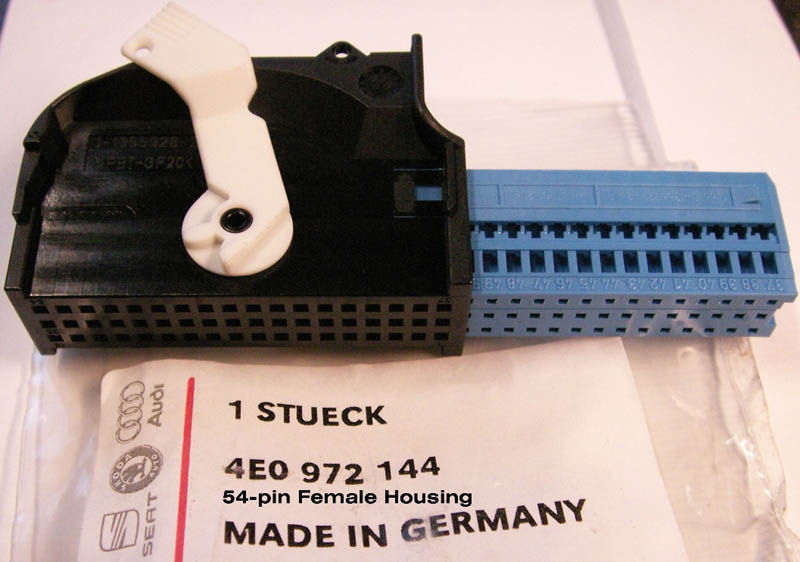| Home > In Car Electronics (L322) > Retrofiting a Bluetooth ULF Module |
 
|
|
|
| Budgie Member Since: 09 Jul 2012 Location: Stornoway Posts: 267 
|
I'm trying to retrofit a Bluetooth ULF Module in a 2003 4.4 Vogue.
|
||
|
| Budgie Member Since: 09 Jul 2012 Location: Stornoway Posts: 267 
|
Thanks Daveo,
|
||
|
| SteveMFr Site Sponsor Member Since: 22 Nov 2009 Location: Strasbourg, France Posts: 1641 |
Search for the site l322.com in the internet archive (wayback machine). You can still access the re-pin chart there.
|
||
|
| mjdronfield Member Since: 04 Nov 2011 Location: Derbyshire Posts: 7987  
|
If you come unstuck, I've already done this mod, have a search on here for my threads.
|
||
|
| Budgie Member Since: 09 Jul 2012 Location: Stornoway Posts: 267 
|
I found the re-pin chart in one of Marks threads, just need to dig out the electrical manual to make sure I've got the right pin numbering.
|
||
|
| mjdronfield Member Since: 04 Nov 2011 Location: Derbyshire Posts: 7987  
|
The pin numbers are on the actual connector body when you take it apart.
|
||||
|
| Baris Member Since: 06 Mar 2012 Location: North London Posts: 95 |
I do retrofit looms for the Bluetooth, if anyone is interested. |
||
|
| Deasy Member Since: 26 Oct 2011 Location: Warwickshire Posts: 210  
|
How much baris? |
||
|
| Baris Member Since: 06 Mar 2012 Location: North London Posts: 95 |
Can do them for £110 + £10 postage. You will need the bluetooth ulf, bluetooth receiver, and a microphone. |
||
|
| Budgie Member Since: 09 Jul 2012 Location: Stornoway Posts: 267 
|
Just resurrecting this thread again as I finally got around to re-wiring the plug and fitting the antenna, mic should be here tomorrow.
|
||
|
| mjdronfield Member Since: 04 Nov 2011 Location: Derbyshire Posts: 7987  
|
I've a feeling you aren't the first or the last to plug a ULF in without doing the rewire first.
|
||
|
| RichardP Member Since: 14 Mar 2012 Location: North Yorkshire Posts: 16 |
Have you paired your phone?
|
||
|
| Budgie Member Since: 09 Jul 2012 Location: Stornoway Posts: 267 
|
I had another look today.
|
||
|
| Ajay(UK) Member Since: 02 Mar 2010 Location: Arundel, W. Sussex Posts: 608  
|
I wrote the pinout chart you linked to in a previous post and if you have followed those correctly it should work fine. I did this to two different vehicles without issue.
|
||
|
 
|
|
| All times are GMT + 1 Hour |
< Previous Topic | Next Topic > |
Posting Rules
|
Site Copyright © 2006-2025 Futuranet Ltd & Martin Lewis
![]()