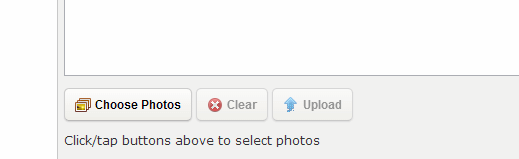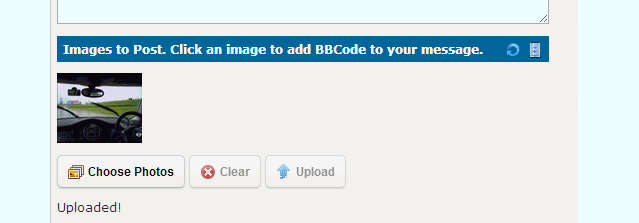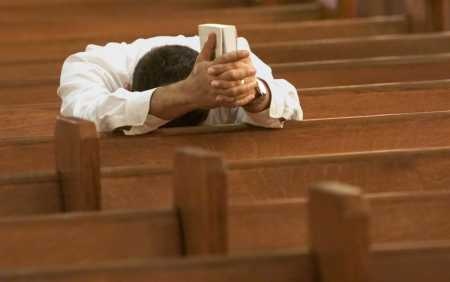| Home > Site News & Feedback > New! Direct image upload to posts |
 
|
|
|
| Martin Site Admin Member Since: 24 Mar 2007 Location: Hook Norton Posts: 1665 
|
There are now new buttons below the message area when you start a new topic or a reply to upload and insert images directly from the message posting page.
|
||
|
| Baron Member Since: 20 Apr 2013 Location: Nr Drum Castle, Royal Deeside, Scotland Posts: 305  
|
what a fantastic addition. Well done. 4.4 TDV8 Vogue Baltic Blue MY11 |
||
|
| E4 GUY Member Since: 07 Jan 2013 Location: London Posts: 513  
|
Awesome ! Cheers ... Think we will be seeing a LOT more photos |
||
|
| Martin Site Admin Member Since: 24 Mar 2007 Location: Hook Norton Posts: 1665 
|
I don't think you can run iOS 6 on iPad 1 so that's your answer. Apple only allowed native apps and not web sites to upload photos before iOS 6. |
||
|
| Contraband Member Since: 08 Nov 2010 Location: FIFE Posts: 3697 
|
I realise that, it went to 5.1.1 then no more.. |
||
|
| nicedayforit Member Since: 11 Jun 2011 Location: Beside the Solway Posts: 3954  
|
Works fine on Firefox on Windows 7.
|
||
|
| Martin Site Admin Member Since: 24 Mar 2007 Location: Hook Norton Posts: 1665 
|
Sorry, had briefly broken this during some bug patching but should all be OK now |
||
|
| DeRanged Rover Member Since: 16 Feb 2012 Location: London Posts: 379  
|
Awesome! Great work Martin and thank you! African Bush Junkie ... in London!
|
||
|
| Alistair Member Since: 11 Feb 2011 Location: Peterborough / Bordeaux / Andorra Posts: 7738  
|
Seems to stall om "Adding to album" on my iPhone (6.1.3) |
||
|
| JOKER Member Since: 11 Sep 2008 Location: Sconnie Botland Posts: 15876 
|
Fantastic Martin, saves me a lot of time …… not that i post a lot of pictures …. |
||
|
| AMD Member Since: 16 Jul 2010 Location: The South Posts: 811 
|
Mick, all your prayers have been answered |
||
|
| JOKER Member Since: 11 Sep 2008 Location: Sconnie Botland Posts: 15876 
|
|
||
|
| Joe90 Member Since: 29 Apr 2010 Location: Hampshire Posts: 6399 
|
Works fine on Firefox on Linux
|
||
|
| Martin Site Admin Member Since: 24 Mar 2007 Location: Hook Norton Posts: 1665 
|
Can't be done at the moment (unless you manually change them all). I'll look into a way to do this though. |
||
|
 
|
|
| All times are GMT + 1 Hour |
< Previous Topic | Next Topic > |
Posting Rules
|
Site Copyright © 2006-2024 Futuranet Ltd & Martin Lewis
![]()