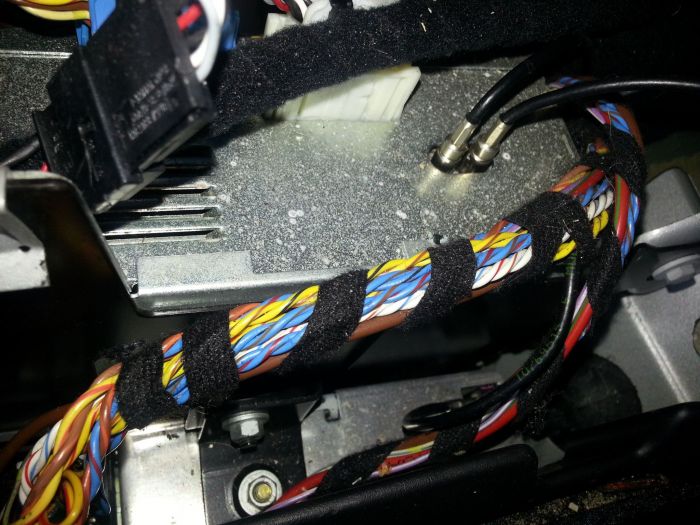| Home > In Car Electronics (L322) > Bluetooth in my 02 L322 Vogue |
 
|
|
|
| Contraband Member Since: 08 Nov 2010 Location: FIFE Posts: 3697 
|
Hello Pete and welcome....
|
||
|
| Petewake Member Since: 21 Oct 2013 Location: Coleraine Posts: 11  
|
Hi Mate, Yeah I have tried searching for Bluetooth and nothing. But will search around the forum for a while and see what I can find for sure.
|
||
|
| Bushy513 Member Since: 25 Feb 2013 Location: Colchester Posts: 392  
|
There are quite a few posts on Bluetooth connection on here. Searching will bring most of them up. Just make sure you have a working BT module in the boot. The previous owner of my FFRR took his one with him |
||
|
| mjdronfield Member Since: 04 Nov 2011 Location: Derbyshire Posts: 7623  
|
Bluetooth was never available on the earlier cars, so it must have been added after. Its either using a BMW ULF module on the end of the black 54 pin connector in the boot (having been rewired) or its an aftermarket kit.
|
||
|
| Budgie Member Since: 09 Jul 2012 Location: Stornoway Posts: 267 
|
If yours is fitted with BT as standard then you should have a "pairing" button at the front of the cradle in the centre console, under the arm rest.
|
||
|
| mjdronfield Member Since: 04 Nov 2011 Location: Derbyshire Posts: 7623  
|
Bluetooth was never available. As standard or an option on the cars with BMW electronics, pre-touchscreen.
|
||
|
| Petewake Member Since: 21 Oct 2013 Location: Coleraine Posts: 11  
|
Guys,
|
||||||||
|
| Budgie Member Since: 09 Jul 2012 Location: Stornoway Posts: 267 
|
Bottom left of the third image looks like a Bluetooth ULF module.
|
||
|
| mjdronfield Member Since: 04 Nov 2011 Location: Derbyshire Posts: 7623  
|
As Budgie says, ULF is fastened vertically in the bottom left of your last picture.
|
||
|
| Petewake Member Since: 21 Oct 2013 Location: Coleraine Posts: 11  
|
Hey,
|
||||||
|
| Petewake Member Since: 21 Oct 2013 Location: Coleraine Posts: 11  
|
The voice control from the steering wheel works no worries if that is to do with the ULF module
|
||
|
| mjdronfield Member Since: 04 Nov 2011 Location: Derbyshire Posts: 7623  
|
The button on the steering wheel never worked for pairing with mine.
|
||
|
| Petewake Member Since: 21 Oct 2013 Location: Coleraine Posts: 11  
|
Thanks that is great info, I will have a look at those other posts and see if I can sort it.
|
||
|
| Petewake Member Since: 21 Oct 2013 Location: Coleraine Posts: 11  
|
Just a quick one,
|
||
|
 
|
|
| All times are GMT + 1 Hour |
< Previous Topic | Next Topic > |
Posting Rules
|
Site Copyright © 2006-2024 Futuranet Ltd & Martin Lewis
![]()