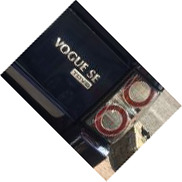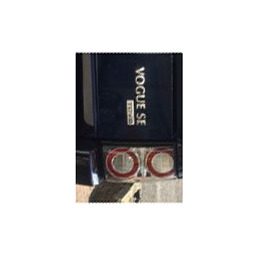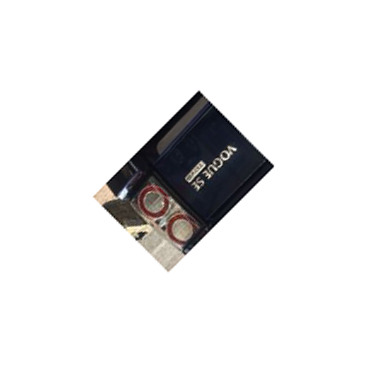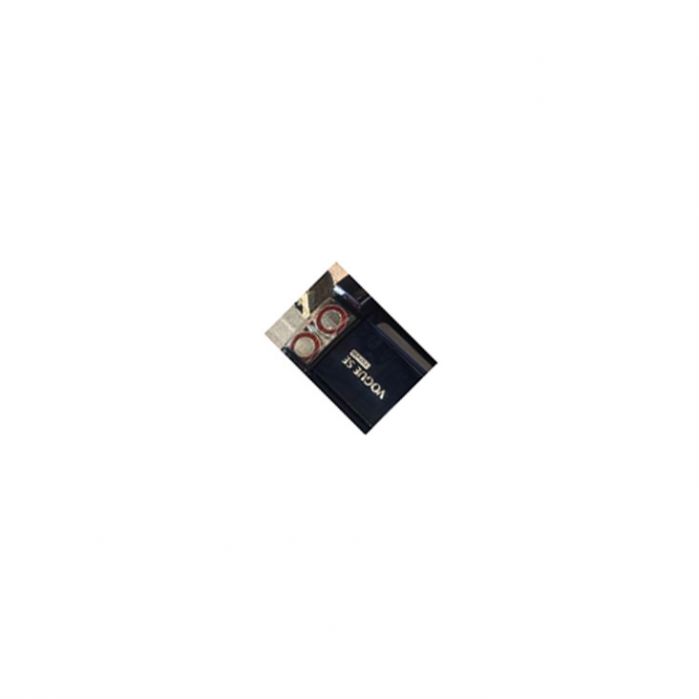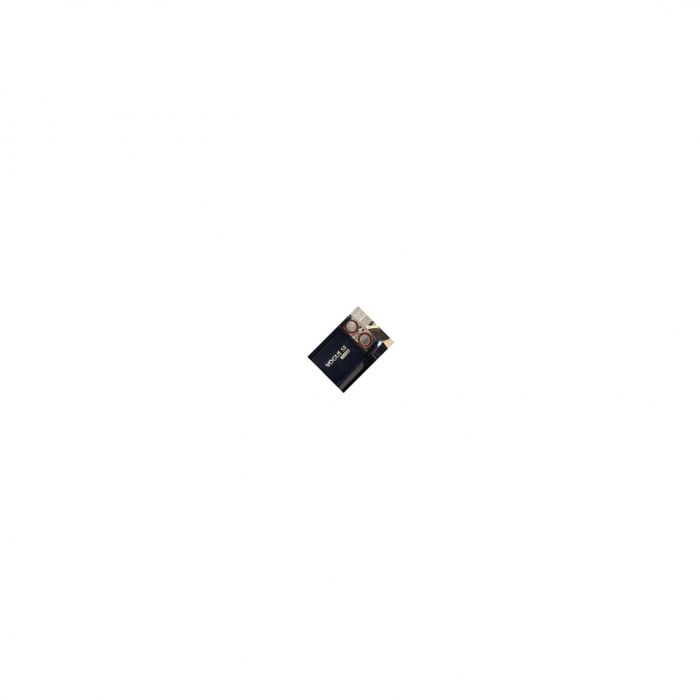| Home > Site News & Feedback > Rotating Photos |
 
|
|
|
| mzplcg Member Since: 26 May 2010 Location: Warwickshire. England. The Commonwealth. Posts: 4029  
|
Don't upload them to the site - it's the same for any BBS. Use a service such as DropBox or Onedrive. If they're the right way up in your local folder they will appear the right way up on the forum. |
||
|
| PaulTyrer Member Since: 22 Jul 2013 Location: Devizes, Wiltshire Posts: 1227  
|
You can rotate them in the folder on your PC.
|
||
|
| Baltic Blue Member Since: 13 Aug 2015 Location: North Wales Posts: 3673  
|
I am using my iPad mini.
|
||
|
| nicedayforit Member Since: 11 Jun 2011 Location: Beside the Solway Posts: 3954  
|
If you want to rotate pictures on an iPad mini or any IOS device for that matter you need to download an app called Photoshop Fix.
|
||
|
| Baltic Blue Member Since: 13 Aug 2015 Location: North Wales Posts: 3673  
|
Thanks for that, but what I can't understand, is the pictures are the right way up when I view them in my photos on my iPad, but less than 50% of them are right when I post them.
|
||
|
| nicedayforit Member Since: 11 Jun 2011 Location: Beside the Solway Posts: 3954  
|
You could always turn a photo upside down in your album and the post it on here. Might then end up the right way up.
|
||
|
| 47p2 Member Since: 05 Oct 2010 Location: Gone Beyond, Subaru Posts: 8048 
|
|
||||||||||
|
| Mulcher Member Since: 08 Aug 2016 Location: Shropshire Posts: 238  
|
Could be a couple of things. One depends on the "true" orientation of your iPad when you take a picture on it. Have you ever noticed that sometimes when your iPad is close to, or at, vertical when you take a picture, and you move it into a more comfortable position to view your handywork and the pic promptly rotates itself? If so, make sure your iPad is tilted a couple of degrees down so it doesn't do the auto-rotate thing. Also, check whether you've selected Rotation Lock; if you have this on it can disguise the true orientation of a pic.
|
||
|
| Baltic Blue Member Since: 13 Aug 2015 Location: North Wales Posts: 3673  
|
|
||||
|
| Charlyfarly Member Since: 26 Jun 2015 Location: Warwickshire Posts: 210  
|
|
||
|
 
|
|
| All times are GMT + 1 Hour |
< Previous Topic | Next Topic > |
Posting Rules
|
Site Copyright © 2006-2024 Futuranet Ltd & Martin Lewis
![]()