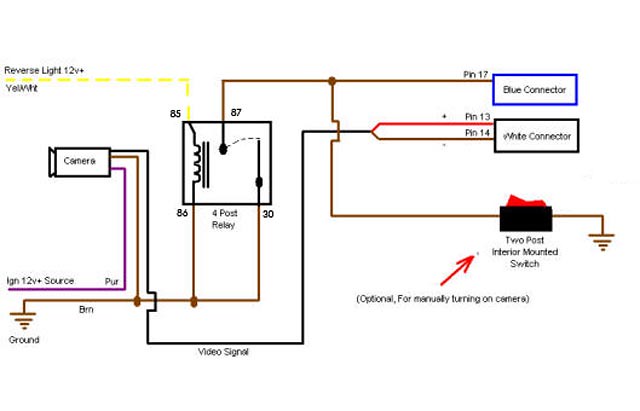| Home > Technical (L322) > AUX input on TV ? |
 
|
|
|
| dan_uk_1984 Member Since: 12 Nov 2008 Location: Bude, Cornwall Posts: 4014  
|
You can upgrade your TV module to be Digital...
|
||
|
| 4rovers Member Since: 20 Jan 2011 Location: Bucks Posts: 12  
|
Hi,
|
||
|
| stan Site Moderator Member Since: 13 Jul 2010 Location: a moderate moderated moderator moderating moderately in moderation Posts: 35874 
|
in the boot.. @DAN...when selecting reverse does the screen have to be on nav or does it change when on radio.. |
||
|
| 4rovers Member Since: 20 Jan 2011 Location: Bucks Posts: 12  
|
ooooh dear,
|
||
|
| stan Site Moderator Member Since: 13 Jul 2010 Location: a moderate moderated moderator moderating moderately in moderation Posts: 35874 
|
theres loads on this subject on the forum , do a search and have a good read ... |
||
|
| dan_uk_1984 Member Since: 12 Nov 2008 Location: Bude, Cornwall Posts: 4014  
|
Short of someone actually coming round to your house and doing it for you, I think you're kinda there... As Scary said, the connection is in the boot, on the left hand side. As I said, it is a yellow S-Vid/Composite plug. You should download a copy of the Workshop Manual - this will provide you with all the tech info, as well as locations of things for reference.
I "think" it comes on automagically - ask Daveo, he's done it. D 
|
||
|
| SteveMFr Site Sponsor Member Since: 22 Nov 2009 Location: Strasbourg, France Posts: 1641 |
You first have to add the automagic |
||||
|
| 4rovers Member Since: 20 Jan 2011 Location: Bucks Posts: 12  
|
Exceelent,
|
||
|
| Jsb Member Since: 24 Nov 2010 Location: Southampton Posts: 78  
|
http://www.fullfatrr.com/forum/topic4138.html if you dont want to mess around with pins for the wideo feed. |
||
|
 
|
|
| All times are GMT + 1 Hour |
< Previous Topic | Next Topic > |
Posting Rules
|
Site Copyright © 2006-2025 Futuranet Ltd & Martin Lewis
![]()