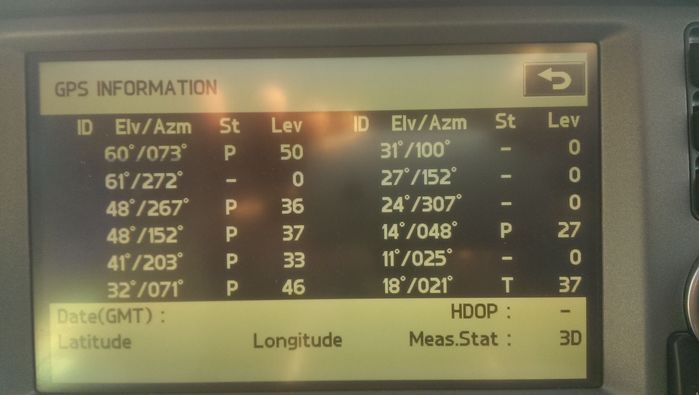|
Hi Classic,
yes the LR ownership experience feels more like a custodianship at times.
I wouldn't know about whether the disc cleaning process is a good idea or not. I don't see why it shouldn't be a good thing to do, but at the same time I do not see that it will help with GPS position fix. A clean map disc is not going to affect the ability for it to do radio comms.
Basically from power on the unit will boot up from the main system board and the memory chips on that. In one of those chips the locations of the last-used satellites should be found. If not, then the unit will send out a scan via the aerial and start communicating in NMEA protocol with any satellites it finds. When it establishes enough connections to triangulate the position it will do so and will show on your map by removing the red check on the GPS icon. It should add a few back up (secondary connections too) satellites into the mix.
From the screen shot you posted, you can see the satellite status column. Where you have Ps and Ts. In the picture you posted, this should be enough for a position fix. However, how long it takes to connect is the issue here.
What solved my issue was a new shark fin. Before spending the time and effort to replace it, I bought one of these, connected it very quickly to the sat nav unit and watched as it very quickly connected to satellites. This confirmed for me that my shark fin was at fault.
https://www.amazon.co.uk/gp/product/B072L1...&psc=1
Sometimes my GPS still takes several minutes to locate the satellites, but I put that down to where I live (hills and woolands) and also that it is a Land Rover.
My other cars have never suffered like this. So again, I think there is an issue with it saving the satellite data onto the system board.
|






![]()