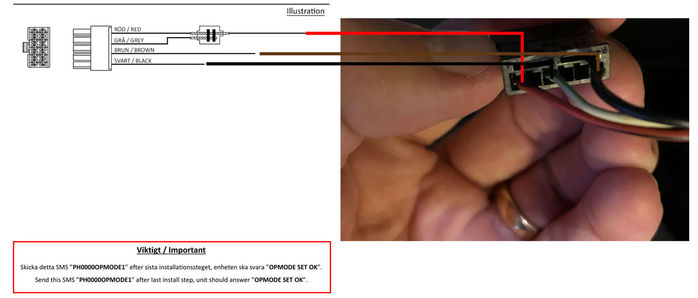| Home > Maintenance & Mods (L322) > How to control your Fuel Burning Heater from from smartphone |
 
|
|
|
| Harvenberg Member Since: 09 Apr 2020 Location: Stockholm Posts: 23  
|
Hi,
|
||||||||||||||||||
|
| stan Site Moderator Member Since: 13 Jul 2010 Location: a moderate moderated moderator moderating moderately in moderation Posts: 35878 
|
great write up, thank you....added to our wiki.. |
||
|
| Pawl Member Since: 07 Nov 2017 Location: West Midlands Posts: 714  
|
Great write-up ! Paul,
|
||
|
| Harvenberg Member Since: 09 Apr 2020 Location: Stockholm Posts: 23  
|
Thanks! Perhaps it need mentioning that you've got to have the FBH (duh!) and a Telestart to make this work. Might be possible to hook it up even if you don't have the Telestart but that's for wiser men to say. |
||
|
| Harvenberg Member Since: 09 Apr 2020 Location: Stockholm Posts: 23  
|
A little update. The FBH runs for about 4 minutes when I press the attempt or use the app. Then it shuts down. When I fired up the engine it ran for about 12 minutes and then temp level on the dash was up to 1/4, 1/2 being straight up. Anyone had this happening? Funny thing is that on one occasion it didn’t light up the automatic fan led but automatic air distribution led, indicating that it was just ventilating. It was then well below 16 degrees which is the cutoff. |
||
|
| Nismotec Member Since: 27 Apr 2019 Location: Dorset Posts: 54 
|
Hi all... I have done this mod last year on my 2004 TD6 using a GSM gate opener . I didnt have a Telestart fitted so i just wired directly to the FBH power plug. The FBH only needs a 12v Signal to fire it up so its not complicated. The GSM gate opener needs a sim and it is switched on via a simple text or phone call. It auto answers and hang up so it doesnt charge the caller. The FBH will run for its pre set 30 min before shutting down. Works a treat. and the GSM gate opener can be got from Ebay for £20. And being connected to a mobile phone network, it can in theory be switched on from anywhere in the world. Way better than the factory remote which only has a few meter range. I have photos and links somewhere on my other PC if any one wants the info... |
||
|
| Nismotec Member Since: 27 Apr 2019 Location: Dorset Posts: 54 
|
Your FBH cut off too soon because it over heated.. It has an internal water pump which seizes and causes the water flow to be too slow or even stop so the heater over heats and shuts down. It will do this 3 times then will hard lock out which needs re setting with diagnostics and fuse pulling.. As you noticed it works ok with the engine running. this is because the FBH is using the engines water pump to move the water so it doesnt overheat. Hope this helps |
||
|
| GraemeJudge Member Since: 10 Feb 2018 Location: Fareham Posts: 54 
|
Hi did you ever find the photos to add to this showing how to wire up the GSM unit directly to heater please and it installed 😊 |
||
|
 
|
|
| All times are GMT |
< Previous Topic | Next Topic > |
Posting Rules
|
Site Copyright © 2006-2025 Futuranet Ltd & Martin Lewis
![]()