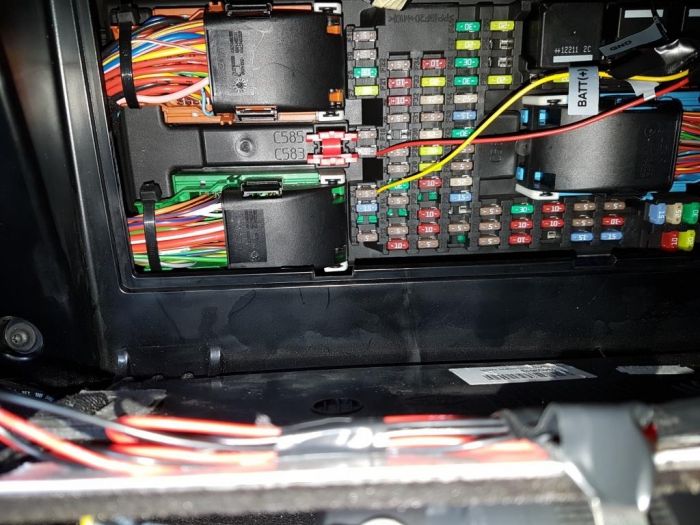| Home > In Car Electronics (L322) > Installing my Blackvue DR650GW-2CH |
 
|
|
|
| Dave Member Since: 03 May 2016 Location: Norfolk Posts: 187  
|
I started with the rear camera, as the wire was going it be the longest to hide, i decided to position it on the passenger side, under the windscreen wiper blade, as directly in the middle was no good because the wipers miss a half moon section of the screen.
|
||||||||||||||||||||||||||||||||||||
|
| AMV Member Since: 10 Mar 2011 Location: EU Posts: 152 
|
wow, you make it look easy in your post, gotta try |
||
|
| stan Site Moderator Member Since: 13 Jul 2010 Location: a moderate moderated moderator moderating moderately in moderation Posts: 35853 
|
good job Dave |
||||
|
| tvrforever Member Since: 09 Feb 2016 Location: Bucks Posts: 55  
|
Hmmm so do I do it myself, or have it fitted professionally? (http://blackvuehd.co.uk/blackvue-camera-installations-uk/)
|
||
|
| lounge_on_wheels Member Since: 10 Dec 2016 Location: in the great land of oz Posts: 269  
|
How do you find the image payback on the Blackvue?, I fitted one to the front and find that recorded footage does not clearly show number plates, I was wondering if the Rangie Heated windscreen is causing the clarity drop due to the matrix built into the windscreen glass ? |
||
|
| Mike_A4 Member Since: 01 Jan 2023 Location: Suffolk Posts: 34  
|
I appear to have the same camera setup in mine but no instructions. Assuming I know nothing, how can I talk to these things? It tells me it has no wi-fi every time I move off. I know that much. |
||
|
 
|
|
| All times are GMT + 1 Hour |
< Previous Topic | Next Topic > |
Posting Rules
|
Site Copyright © 2006-2025 Futuranet Ltd & Martin Lewis
![]()