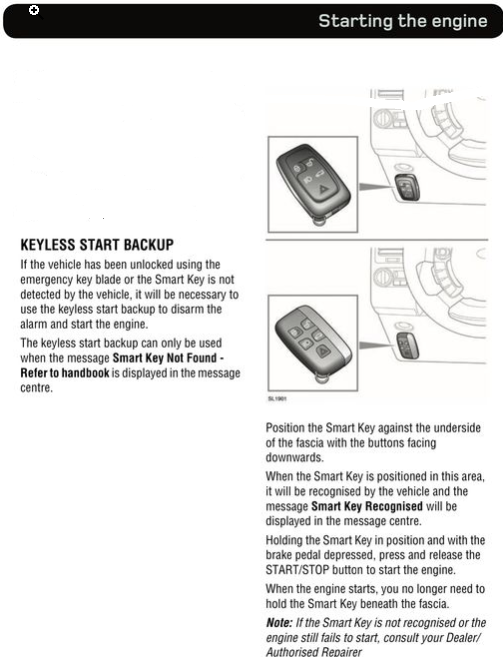| Home > Technical (L322) > Battery Change CR2032 in MY11 Remote Fob |
 
|
|
|
| JMC Member Since: 01 Feb 2009 Location: Aberdeen-Angus Posts: 811  
|
Two questions come to mind:
|
||
|
| pcourtney Member Since: 14 Jan 2020 Location: Stansted Posts: 1031  
|
Yes and Yes ( just double checked this ) |
||
|
| JMC Member Since: 01 Feb 2009 Location: Aberdeen-Angus Posts: 811  
|
I changed mine recently and can confirm that it doesn't need to be re-synced. However, holding it in the right position (lower right footwell) won't do any harm! It's not uncommon for the display to continue to tell you that the battery is low for a while though.
|
||
|
| Baltic Blue Member Since: 13 Aug 2015 Location: North Wales Posts: 3883  
|
Also polish the new battery with a clean tissue to remove any fingerprints!!!
|
||
|
| pcourtney Member Since: 14 Jan 2020 Location: Stansted Posts: 1031  
|
UPDATE
|
||||
|
 
|
|
| All times are GMT |
< Previous Topic | Next Topic > |
Posting Rules
|
Site Copyright © 2006-2025 Futuranet Ltd & Martin Lewis
![]()