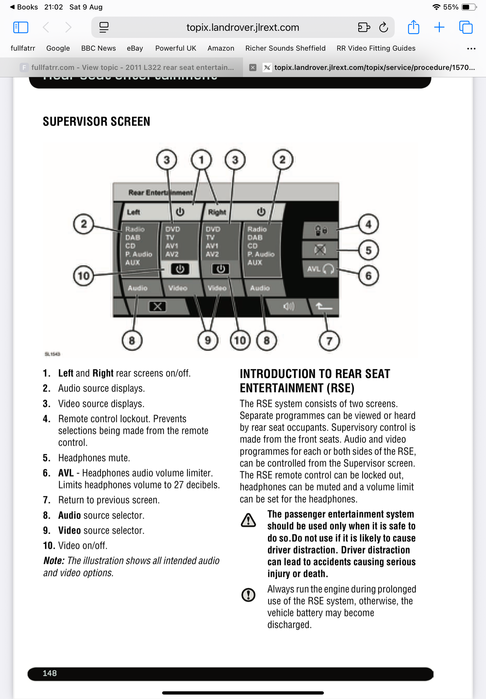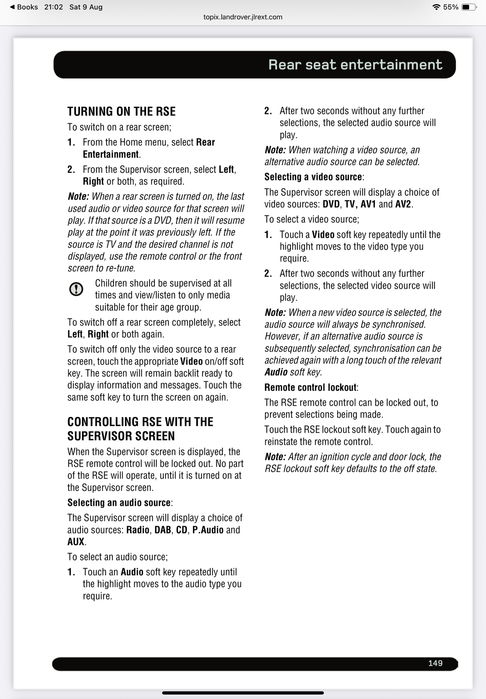| Home > In Car Electronics (L322) > 2011 L322 rear seat entertainment control |
 
|
|
|
| daley709 Member Since: 09 Aug 2025 Location: Manchester Posts: 2 
|
|
||
|
| mjdronfield Member Since: 04 Nov 2011 Location: Derbyshire Posts: 8000  
|
You can disable the remote from the front screen, if I remember right. Not used mine for a bit.
|
||
|
| mjdronfield Member Since: 04 Nov 2011 Location: Derbyshire Posts: 8000  
|
And if you have the Supervisor screen on the dash display, that will also stop the remote working….
|
||||||
|
 
|
|
| All times are GMT |
< Previous Topic | Next Topic > |
Posting Rules
|
Site Copyright © 2006-2025 Futuranet Ltd & Martin Lewis
![]()