Car PC Project |
 |
| TITLE |
+ |
- |
| FILE NAME |
+ |
- |
| DATE |
+ |
- |
|
|

20 - TV Module "White" Connector Current Pin Assignments – 100 viewsHere are the pin assignments for my current setup of DVD player and PS1
|
|

80 - XBMC Slik Advanced Launcher for TV and Reverse Camera – 88 views
|
|

79 - XBMC Slik with Video Selection – 87 views
|
|

78 - XBMC Slik with "Now Playing" – 96 viewsA slideshow takes over after a minute, whilst still displaying the file playing, but one cannot screenshot that!
|
|

77 - XBMC Slik Music Folder Selection – 101 views
|
|

76 - XBMC Slik Main Menu – 103 views
|
|

67 - Screenshot of XBMC running on Car PC – 109 views
|
|
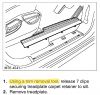
66 - Cable run to front of car? – 110 views
|
|
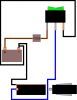
71 - Illuminated Switch Wiring Diagram – 109 viewsUnderstanding how to wire a three prong illuminated switch is important to get the light to work when you switch it on. In simple terms, the two +ve prongs form a part of the accessory circuit on the live wire, the third prong is the -ve (ground) for the switch light circuit.
|
|

27 - PDF of Carx install to X5 – 124 viewsVery useful background document written by Simon Vowles about his experience of installing carx to his X5. Answers most of the questions about how to do the same for the FFRR but not quite!
|
|

53 - Wiring diagram for TV module and Resler iBus interface – 134 views
|
|

88 - Video Module Pin Assignments – 98 views
|
|
|
|

