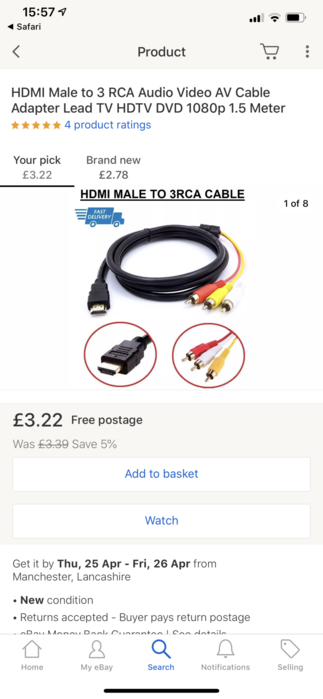| Home > In Car Electronics (L322) > Different DVD on each rear screen |
 
|
|
|
| Witzend Member Since: 12 Nov 2018 Location: Barnsley Posts: 17  
|
Hi, the DVD player I have in the boot, left hand side is for the sat nav on my 2008.
|
||
|
| Full Fattie Member Since: 10 Aug 2018 Location: Sunderland Posts: 245  
|
I seem to have a slightly different set up although with yours being a 2008 I’m surprised they’re different.
|
||
|
| Bushy30 Member Since: 03 Jun 2018 Location: Powys Posts: 1102  
|
I'm not actually sure of the exact answer -- but I suspect not -- you could probably do TV and DVD to differing screens -- my thoughts are simply this -- a 6 DVD changer will have a cassette for 6 DVD's -- but unlikely to have anything more than one reading laser Current: 2011 FFRR Vogue SE 4.4 TDV8
|
||
|
| Full Fattie Member Since: 10 Aug 2018 Location: Sunderland Posts: 245  
|
I had a think about it and i couldn’t see how it would be possible either. When you’re on the RSE screen in the front there’s options for TV, DVD and a few others but crucially there’s only 1 DVD option. Other than putting another DVD changer in I can’t see how I can do it.
|
||
|
| Witzend Member Since: 12 Nov 2018 Location: Barnsley Posts: 17  
|
Hi Full Fattie,
|
||
|
| Pawl Member Since: 08 Nov 2017 Location: West Midlands Posts: 714  
|
I'm sure you could separate 1 of the screens from the main DVD system & then couple it to a separate source eg iPad / tablet etc. You'd need to leave the existing power to the screen rather than just cut & separate everything. Paul,
|
||
|
| mjdronfield Member Since: 04 Nov 2011 Location: Derbyshire Posts: 8000  
|
The DVD player will only play one disk at a time, so no.....
|
||
|
| mjdronfield Member Since: 04 Nov 2011 Location: Derbyshire Posts: 8000  
|
You’d prob need a lightening to HDMI lead then an HDMI to RCA converter to get the iPad into the AUX input.... but I’ve never tried it.
|
||
|
| Full Fattie Member Since: 10 Aug 2018 Location: Sunderland Posts: 245  
|
Yeah I think that’s gonna be the easier option. It’s a bigger screen too |
||
|
| fin Member Since: 20 Oct 2010 Location: South East London Posts: 54  
|
For anyone reading this who want to connect something to the rear screens, be aware you cannot just buy a HDMI to RCA to make it work like the below
|
||||||
|
 
|
|
| All times are GMT + 1 Hour |
< Previous Topic | Next Topic > |
Posting Rules
|
Site Copyright © 2006-2025 Futuranet Ltd & Martin Lewis
![]()