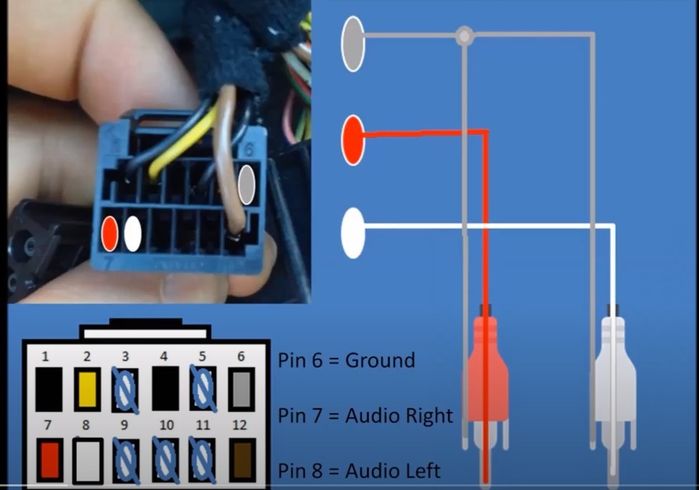| Home > In Car Electronics (L322) > NavTool - Carplay, HDMI mirroring, video in etc. 2008 L322 |
 
|
|
|
| jkmmrs Member Since: 29 Jun 2020 Location: Minnesota Posts: 18  
|
It's probably all MOST - but the sound volume differential in my case is between the AUX and the RADIO buttons |
||
|
| Weegie Member Since: 09 Jun 2014 Location: East Sussex Posts: 3276  
|
Which Roku do you use and any particular reason for Roku as opposed to other sticks? John
|
||
|
| jkmmrs Member Since: 29 Jun 2020 Location: Minnesota Posts: 18  
|
I use the basic Roku Express (costs about $25-30 in the U.S.) because I already had it prior to buying a Smart TV. To use when driving, it's necessary to add an AC/DC power inverter as well as a plug-in WiFi device (I use a Verizon WiFi Jetpack) |
||
|
| Weegie Member Since: 09 Jun 2014 Location: East Sussex Posts: 3276  
|
Thank you. |
||
|
| abalanos Member Since: 12 Oct 2018 Location: Provence Posts: 11 
|
Thanks again for all the info, really appreciated. What was happening to the CD screen when you had the CD disconnected? I think Aux volume difference must be because the NavTool audio output is not a stable pre-amp output but direct from the connected phone's audio/headphones. My plan is to have a phone always connected, which I think will make a less fiddly system. Of course, this set-up presents another question, if it would be possible, while having one phone permanently connected and playing through NavTool (music or maps) to have my normal phone connected to the car's Bluetooth and receiving calls as it would normally ? All the best, Aristides Aristides. 2006 Range Rover 4.4 V8 |
||
|
| Weegie Member Since: 09 Jun 2014 Location: East Sussex Posts: 3276  
|
I cannot see why not. You would need to have the NavTool connected phone unpaired and the other phone the one that is paired. Curious to know why you would use two phones?
|
||
|
| abalanos Member Since: 12 Oct 2018 Location: Provence Posts: 11 
|
<>
|
||
|
| jkmmrs Member Since: 29 Jun 2020 Location: Minnesota Posts: 18  
|
Don't recall what the CD display was showing when I pulled out the CD player - hadn't used it in 8 years or so and didn't think that I ever would - so I pulled it out, with the objective of finding other uses for the power and MOST connections there. Have installed a USB charger to the available CD power connection. Currently, the CD MOST connection is in a passive loop. Ideally, I'd like to find a way to have the NavTook CarPlay system plays its audio via the CD MOST connection via the CD button instead of the AUX button - just haven't figured out how to accomplish that yet. |
||
|
| Weegie Member Since: 09 Jun 2014 Location: East Sussex Posts: 3276  
|
Not sure about that but I would think you would have to find some way of feeding the audio from the NavTool to the vehicle amp? John
|
||
|
| abalanos Member Since: 12 Oct 2018 Location: Provence Posts: 11 
|
It's doable, you would need a Fiber-Optic Decoder.
|
||
|
| jkmmrs Member Since: 29 Jun 2020 Location: Minnesota Posts: 18  
|
Yes, thanks for the link. That was what I was trying to achieve with the audio interface from NavTV. Agree it's only worth it if the sound quality is better, which may be doubtful. Otherwise, my thought was that using the CD MOST connection would avoid having a cable always plugged into the AUX input - but certainly not worth spending almost the cost of the NavTool product all over again to get there (which would be the case with the NavTV unit). |
||
|
| abalanos Member Since: 12 Oct 2018 Location: Provence Posts: 11 
|
From what I know you can connect at the back of the unit directly, at the Aux input plug and run a line to where ever you want.
|
||
|
| MrPony2008 Member Since: 29 Oct 2020 Location: 20602 Posts: 2  
|
Can you tell me that if you have this unit installed with RSE how does the RSE interact with Apple / Android car play? |
||
|
| revilo2301 Member Since: 30 Jun 2020 Location: Halifax Posts: 3  
|
Out of interest has anyone tried one of these to turn wired CarPlay into wireless? Had one in my old Peugeot that came with factory CarPlay, and on an Android head unit too - worked a treat.
|
||
|
 
|
|
| All times are GMT + 1 Hour |
< Previous Topic | Next Topic > |
Posting Rules
|
Site Copyright © 2006-2025 Futuranet Ltd & Martin Lewis
![]()