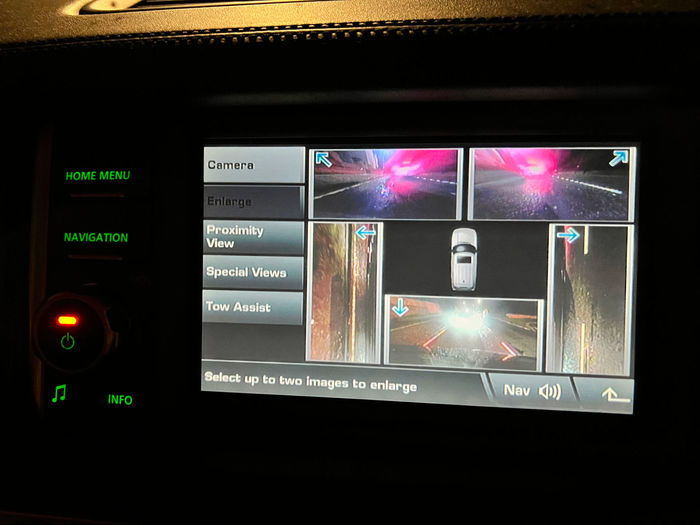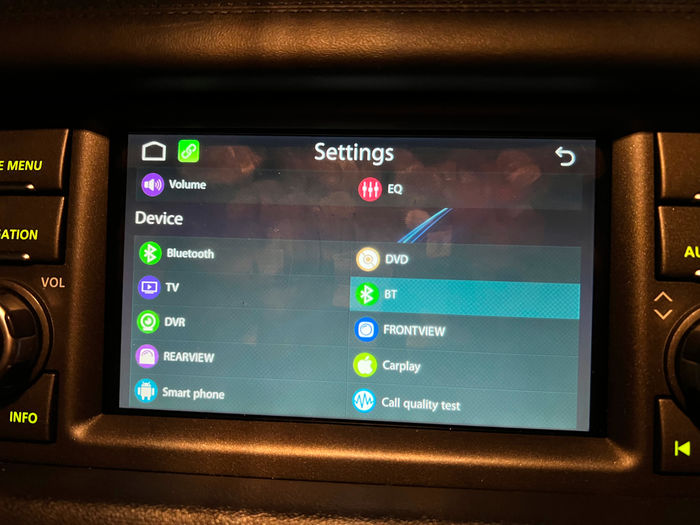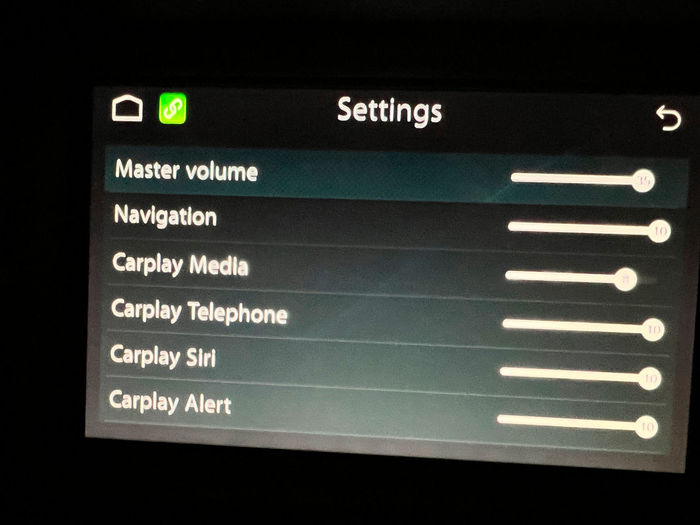| Home > In Car Electronics (L322) > Has anyone used jet automotive or automotive control |
 
|
|
|
| stan Site Moderator Member Since: 13 Jul 2010 Location: a moderate moderated moderator moderating moderately in moderation Posts: 35861 
|
what about Craig at cam-tec? ... - .- -.
|
||
|
| tezza Member Since: 22 Jul 2021 Location: Gloucestershire Posts: 78  
|
Didn't cross my mind, worth a shot though, will ask the question |
||
|
| stan Site Moderator Member Since: 13 Jul 2010 Location: a moderate moderated moderator moderating moderately in moderation Posts: 35861 
|
Craig knows his stuff and you'll get the job done properly... |
||
|
| Cam-Tech-Craig Member Since: 04 Aug 2011 Location: Gloucestershire Posts: 16403  
|
Thanks Stan... |
||
|
| tezza Member Since: 22 Jul 2021 Location: Gloucestershire Posts: 78  
|
This was a very good call Stan |
||||||
|
| TDV8 Paul Member Since: 30 Nov 2020 Location: Tadworth Posts: 224  
|
Looks great, can you switch back to the car’s original system- for instance if you had the rear entertainment and wanted to use it for the kids? 2009 (2010 MY) 5.0 Supercharged Autobiography
|
||
|
| Ramblin Man Member Since: 05 Apr 2022 Location: Southsea Posts: 306  
|
So the website says “all factory functions retained including rear entertainment”
|
||
|
| tezza Member Since: 22 Jul 2021 Location: Gloucestershire Posts: 78  
|
Yes RSE should work just fine although I haven’t tested it (never had any need to use rse to date), I’ll test it out this weekend.
|
||
|
| tezza Member Since: 22 Jul 2021 Location: Gloucestershire Posts: 78  
|
For those wanting to see how the original system is still intact I popped up a very short video. I’ll do a full review at some point after I’ve lived with the system for a while and found all of the little niggles but in the meantime
|
||
|
| Maccaa Member Since: 03 Feb 2020 Location: Bristol Posts: 38  
|
Any update on this Tezza are you still impressed ?
|
||
|
| tezza Member Since: 22 Jul 2021 Location: Gloucestershire Posts: 78  
|
Been using it for just over a month now, I WFH a lot so it's not seen extended periods of use, maybe a couple of 90 minute trips but plenty of local runs. it's definitely not perfect but I would absolutely do it again.
|
||||||||||||||||
|
| stan Site Moderator Member Since: 13 Jul 2010 Location: a moderate moderated moderator moderating moderately in moderation Posts: 35861 
|
your settings 'should' have an option of right hand or left hand steering wheel..change it to left and the left vertical icon band will go to the right of the screen ..more handy instead of reaching over to the left [unless you got long arms |
||
|
| tezza Member Since: 22 Jul 2021 Location: Gloucestershire Posts: 78  
|
I am very lanky Stan |
||
|
| stan Site Moderator Member Since: 13 Jul 2010 Location: a moderate moderated moderator moderating moderately in moderation Posts: 35861 
|
|
||
|
 
|
|
| All times are GMT + 1 Hour |
< Previous Topic | Next Topic > |
Posting Rules
|
Site Copyright © 2006-2025 Futuranet Ltd & Martin Lewis
![]()