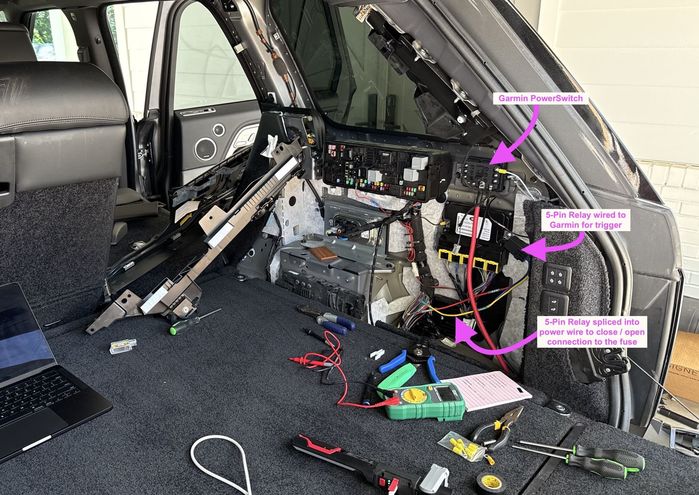| Installed a fix for glitchy screens (Touch Pro Duo) | |
Back Story
My 2021 SCV8 has the touch pro duo setup with the upper and lower screens. Most of the time, it's all fairly reliable, but on more than enough occasions, the infotainment will glitch out and CarPlay won't launch or the Satellite Radio source will just be missing for no reason. Likewise, the lower screen will sometimes just...not boot up and the screen will be blank, therefore no HVAC controls.
The most annoying part of this is there's no easy way to force a reboot of the system. Just turning radio power on/off doesn't really kill the power..just turns off the media. Restarting the car works, but the unit continues to receive power until the vehicle systems go to sleep, so you have to wait several minutes before restarting, otherwise, the glitch is still there when you restart. Super annoying when you're on a road trip.
I found that pulling and reseating the proper fuse from the rear fuse box (can't remember the exact number) fixes it every time. So I bought a Garmin PowerSwitch and wired up a relay to kill power to the fuse and then restore the power, forcing a system reboot. Essentially, a digital 'fuse pull'.
Parts Used
-Garmni PowerSwitch
-Bosch Style 5 Pin Relay
Installation
Relatively straightforward installation...about 2 hours. All if it was done through the rear fusebox access panel. The Garmin PowerSwitch needs direct connection to the battery, then it was just a matter of finding the right wire coming out of the fuse panel to splice in the 5-Pin Relay.
 | | Click image to enlarge |
 | | Click image to enlarge |
I downloaded copies of the wiring diagrams from Topix, which were helpful, but found it was actually just as easy to remove the upper panel / speaker shelf and just just pull the whole fusebox out and have a look behind it to find the wire. Just traced the wires coming out of the fuse socket I wanted to control.
From there, it was a fairly straightforward process to splice in the 5-pin relay. I wired it so that if the relay fails or the PowerSwitch ever fails, the circuit just remains open (ie: like nothing ever changed). In other words, the circuit closes and kills the connection to the fuse whenever the relay receives power and defaults back to open once the relay is no longer receiving power.
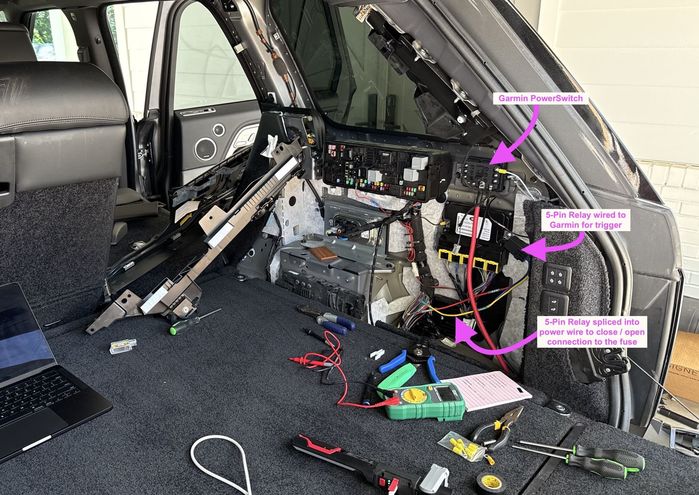
 | | Click image to enlarge |
The Result
Whenever the screens start acting up, I can just use the PowerSwitch app on my phone (or the CarPlay app) to toggle the power and reboot the screens.
Here's an example - my lower screen failed to fully boot up and was just blank, so I had no HVAC controls. Used I just pressed the button on and back off again on the PowerSwitch app to reboot the system.
YouTube Video: Rebooting Screens With Garmin PowerSwitch
Preemptive Answers To Questions You Probably Have
Why not just have Land Rover fix the glitchy screens?
I've had the issue looked at by Land Rover but it happens so sporadically, it was nearly impossible to get it to them while a screen was actively glitching and they could never duplicate the issue and confirmed software is up to date.
Isn't this overkill for such a sporadic problem?
100% Yes. But I'm a geek and it was fun project.
Am I using the PowerSwitch for other things?
Yes. While I was in there, I wired up one of the PowerSwitch terminals to kill power to the parking sensors so they are 'permanently' off while I'm off-roading. That way they don't annoyingly turn back on every time you put the car in reverse.
I've also wired it up for my electric cooler and a kill switch for my winch to make sure there's no parasitic power draw.
That leaves a few terminals left to power future things I may add like additional cargo lights, etc. 2021 P525 | Eiger Gray
|












![]()