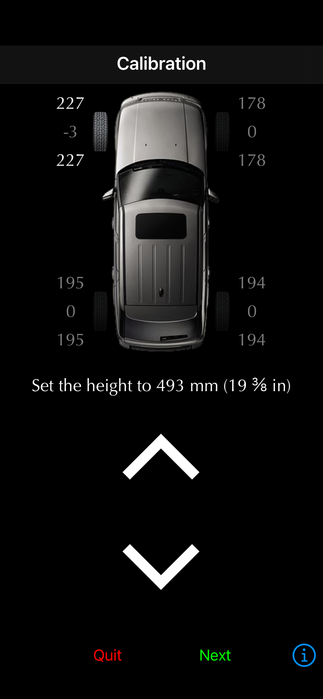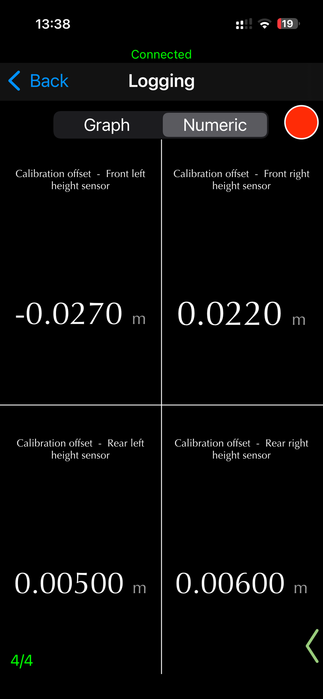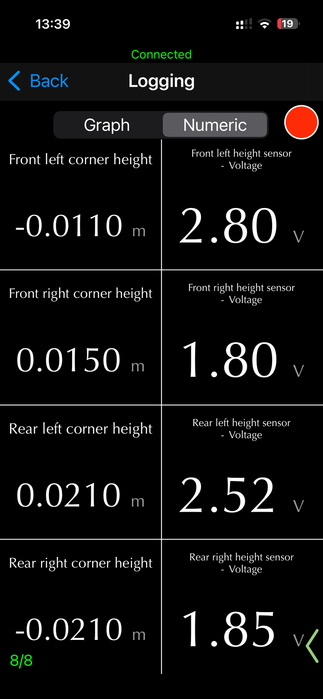| Home > Technical (L322) > GAP IID Guided Suspension Calibration |
 
|
|
|
| pcourtney Member Since: 14 Jan 2020 Location: Stansted Posts: 1019  
|
My height sensor voltages, from what I can make out look OK
|
||||
|
| AlexTVR Member Since: 18 Dec 2023 Location: Gloucestershire Posts: 68  
|
Did you get the calibration to work, I can’t get any response when I press on the arrows to change in the guided calibration?
|
||||||||
|
| JayGee Member Since: 27 Jul 2021 Location: London Posts: 3384  
|
Could be as simple as the bluetooth connection not working in a particular location. Front left would mean there's an engine between the OBD port and your phone if you are working close to the wheel. 2012 TDV8 Vogue (L322) |
||
|
| JamesDarby Member Since: 29 Sep 2021 Location: Rugby Posts: 26  
|
I had something similar when I tried this on mine. It was a while ago, and only wanted to go in one direction, I cant remember if it was up or down. So I put it in either access or offroad height, and then did the guided calibration and it all worked ok. as it went in the direction required.
|
||
|
| GRANGEROVER Member Since: 10 Feb 2022 Location: Bremen Posts: 49 
|
Did you try and hold the arrows for a longer time? I made the mistake in my first calibration to just tap the arrows which didn't move the car at all. |
||
|
 
|
|
| All times are GMT + 1 Hour |
< Previous Topic | Next Topic > |
Posting Rules
|
Site Copyright © 2006-2025 Futuranet Ltd & Martin Lewis
![]()