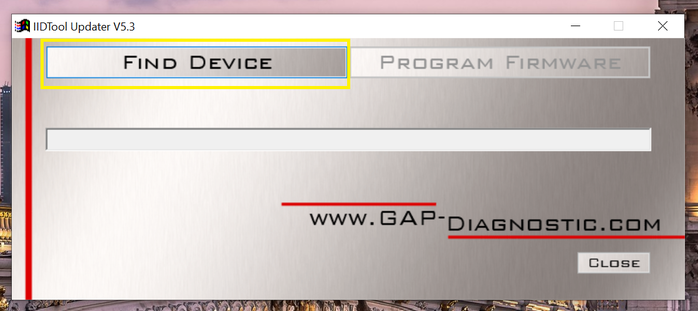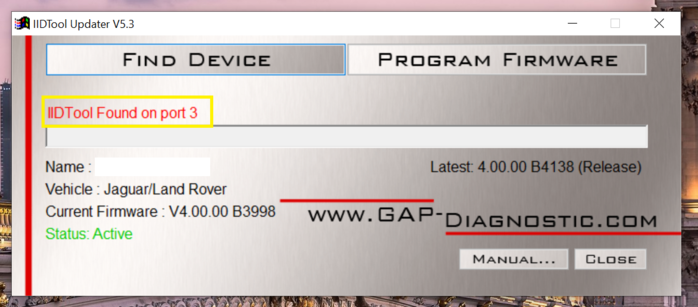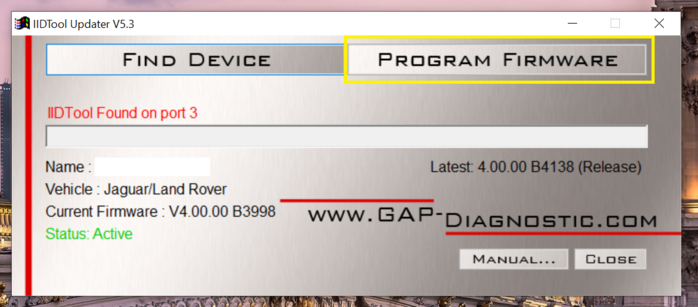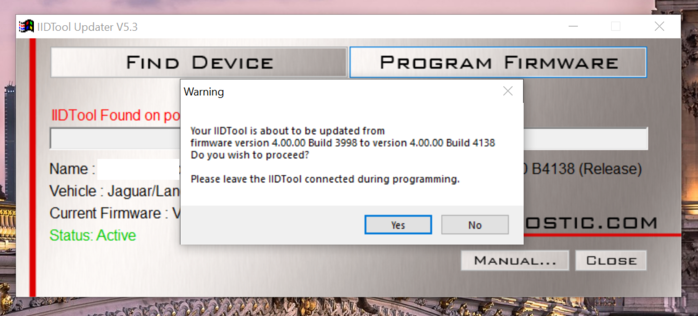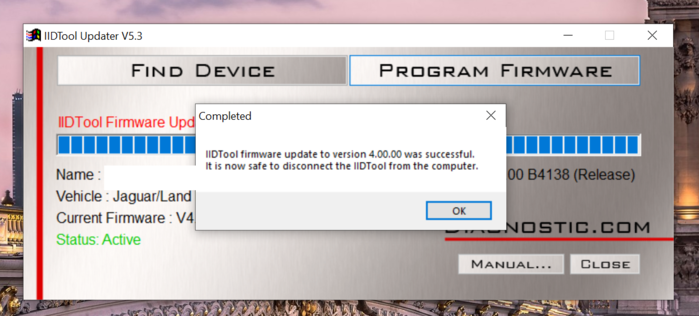| Home > Maintenance & Mods (L322) > IID Updater |
 
|
|
|
| Gary Williams Member Since: 17 Jan 2017 Location: Essex Posts: 67  
|
How do you get the IID Updater facility to work and recognise the BT G3!
|
||
|
| steve2347 Member Since: 09 Jan 2025 Location: Reading Posts: 42  
|
Hi Gary
|
||
|
| Gary Williams Member Since: 17 Jan 2017 Location: Essex Posts: 67  
|
Just checked the Gap Support FAQ pages. Looks like they have not heard of Windows 10! |
||
|
| steve2347 Member Since: 09 Jan 2025 Location: Reading Posts: 42  
|
I use windows 10 myself for the update, so I believe it should work fine.
|
||
|
| steve2347 Member Since: 09 Jan 2025 Location: Reading Posts: 42  
|
When you connect the device via usb does the led flash? |
||
|
| Gary Williams Member Since: 17 Jan 2017 Location: Essex Posts: 67  
|
No, the led does not flash
|
||
|
| steve2347 Member Since: 09 Jan 2025 Location: Reading Posts: 42  
|
Very possible it's an issue with that usb cable then. I don't have mine to hand at the moment but it looks like it's micro usb jack on the tool itself, which was a pretty common connection type until recently. You may have some lying around from older tech.
|
||
|
| pcourtney Member Since: 14 Jan 2020 Location: Stansted Posts: 1032  
|
I had issues to begin with, but now I have a short 1 metre USB cable that works every time, and also using Windows 10 on a laptop
|
||
|
| D3Jon Member Since: 15 Aug 2020 Location: Lincolnshire Posts: 575 
|
Some micro USB leads only have the internal wire connections to charge a device. These are supplied with things like Ebay / Amazon torches, etc. - things that only require power from their lead!
|
||
|
| knares Member Since: 22 Jun 2017 Location: Perth WA Posts: 836  
|
looking at the pictures, "jaguar/landrover"
|
||
|
| steve2347 Member Since: 09 Jan 2025 Location: Reading Posts: 42  
|
Looks like there is some beta support for Jaguar on the G4 under the vehicle coverage section
|
||
|
| Gary Williams Member Since: 17 Jan 2017 Location: Essex Posts: 67  
|
Hi All,
|
||
|
| knares Member Since: 22 Jun 2017 Location: Perth WA Posts: 836  
|
hahaha i have three jaguars, none of them are covered mine must be a G3, as it works on my 2005 rover, if i update, it looks like it wont work and its not that long since i bought it, it is a BT RR 2005 4.4 petrol Any spelling mistakes are the fault of spellchecker Previous MG J2, CITROEN light 15 x 2 gone unfortunately Present MERC 180e, RANGE ROVER L322, JAGUAR XJS, MERC 280SE, MG F, JAGUAR S-Type 6v 2003, jaguar s-type 8v 2004, Ford Cougar |
||
|
| steve2347 Member Since: 09 Jan 2025 Location: Reading Posts: 42  
|
That's great news. When I checked my tool earlier I noticed it came with a ugreen branded cable, which is the "That'll be good enough" brand I buy from Amazon 😂 Mine is showing as version 4.2.11 Build 168, but I honestly wouldn't be too concerned about that. |
||
|
 
|
|
| All times are GMT |
< Previous Topic | Next Topic > |
Posting Rules
|
Site Copyright © 2006-2025 Futuranet Ltd & Martin Lewis
![]()